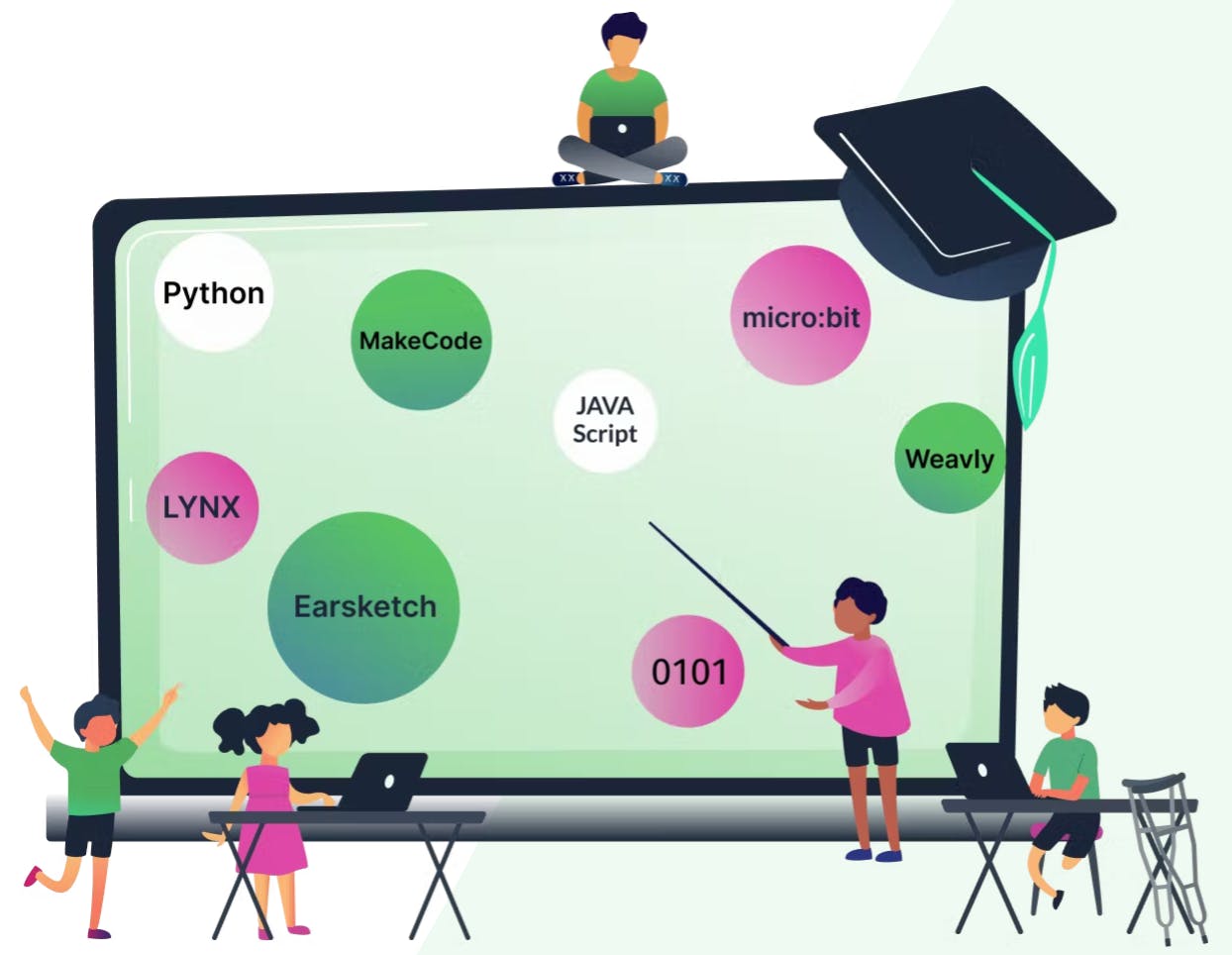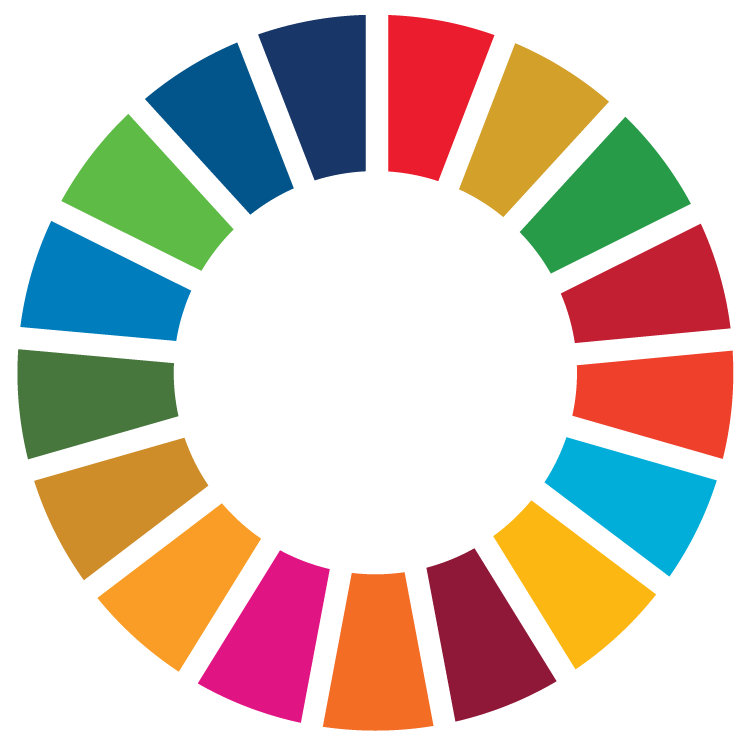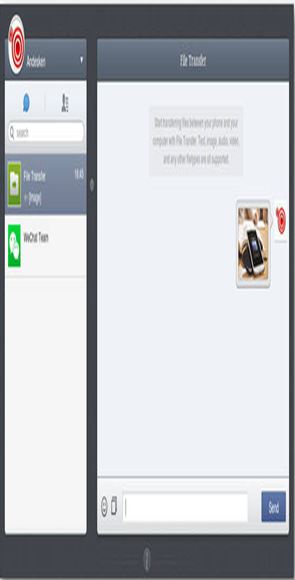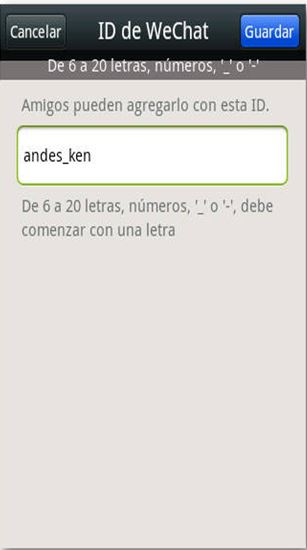Functions of WeChat
Description

Functions of WeChat
WeChat Features and functions of WeChat

1. From the Web
Unlike what happens with other Android apps of messaging, WeChat facilitates customers to chat with your contacts from your PC, without the need to install additional software because it is only necessary to access the site web.wechat.com from any desktop browser and then scan the QR code that is displayed in the page with the app.
To do this and from
the app you must press on the icon of the magic wand in the upper right corner
of the screen and then select the option "Scan QR code". When
finished, your web browser will be linked to the terminal for the duration in
meeting the client and each message that is sent will be synchronized between
the terminal and the computer.
We must note that the chat history that is displayed in the terminal will not be available to the web browser, but the chats that are open if it is displayed in the browser to give a quick access to the talks. As with the app, here you can also start a conversation with any of our contacts.
2. Transfer files from the web
Transfer files up to 10 MB from our computer to our mobile device is another of the advantages of access to the service from the web. If we want we can write great texts and also that we can send through this feature. The file formats that we can transfer include PDF, MOV, MP3, ,DOC, PPT and image files and selfies .
3. Moments
This feature allows us to receive and make comments in relation to photos shared by our contacts, and you can even set up a sort of timeline with all the moments of the client, similar to what is done on Facebook,for example. In addition you can specify privacy options in terms of the visibility of the photos that are shared.
If all you want is to share text as a status update instead of photos, simply press and hold the camera icon located in the upper-right corner until the text box. Only contacts that have indicated they will be able to see, comment and provide "I like" to the photos or states.
4. Social characteristics
Has many features and functions that you will not find in other apps messaging like "Take a look", "shake" and "bottle to the drift". All of them allow us to seek and chat with people at random that are likewise using this app messaging:
I - Take a look:

With this feature you can connect with people at random that in fact are physically around us. To use this function first you must enable the service of "Location" from the Settings menu and then you can see the name of the customer, your state, your avatar and the distance to that found.
II - Shake:
III - bottle to the Drift:
5. Add contacts
The app WeChat flange two way with which you can add contacts and may contact us without giving our terminal number. The first is through a unique ID, is like a client name, but fictitious and that is configured from the user profile, My account, and then pressing at ID WeChat. Download WeChat for PC and enjoy with your friends sharing your favorite moments. Compare WeChat with WhatsApp for PC.
The second form you want us to share our QR code for identification to people can scan and can add us as contacts. To do this we must choose a style of code, by first accessing our profile and then clicking on "My QR code". Finally we can save the code on the device or even share it directly.
Without a doubt WeChat provides us with a large number of functions and features that make it one of the best apps of messaging that currently exist, considering an alternative and serious opponent to WhatsApp. In addition to what I mentioned before, customers may also:
• Create backup copies of your chat history and restore them in a new terminal, although like WhatsApp is only saved for 7 days.
• chat conversations in real time with the contacts, voice chat, group chat, as well as video calls and emoticons.
• Ability to logon with a Facebook account.
• Access to a shop of the decals.
• Refer the consumption data in the device.
• Select a fund for chats.
• Define schedules for notifications.
Enjoy send messages, photos and make free calls with this app.
Language: English
Learning Objectives
Study of the use of messaging applications as Wechat.
Instructions for Students
- know the operation of this app.
- analysis of as it affects the excessive use of the messaging applications.
- synthesis
Tools and Materials
- Computer
Site Tools
Share: Tweet
Administration:Edit Resource
Source:GreenLearning
Resource Type:Lesson Plan
Subject(s):Arts and Communication,
Topic:Educational Technology,
Level:Post-Secondary (College/University)
Grade:K